Basic Computer Course for Office Work: Boost Productivity!
A Basic Computer Course for Office Work equips employees with fundamental computing skills. These courses cover essential software, typing, and data management.
Understanding the core of computer operations is pivotal for office efficiency and productivity. Basic Computer Course for Office Work: Boost Productivity! Tailored for those with minimal computer experience, a Basic Computer Course for Office Work serves as the gateway to proficiency in everyday office applications. Participants learn to navigate operating systems and utilize key office software such as word processors, spreadsheets, email, and presentation tools, ensuring they can handle typical office tasks with confidence.
Table of Contents
Mastery of these skills promises improved job performance, aiding in career advancement opportunities. The course’s concise curriculum is designed to swiftly bring learners up to speed, making it ideal for both recent hires and seasoned professionals aiming to refresh their computer skills. Emphasizing practical hands-on exercises, the training ensures participants can translate theory into real-world applications, directly benefiting their roles. By investing in this foundational computer course, offices can ensure their workforce operates smoothly and efficiently in an increasingly digital work environment.
Why Learn Basic Computer Skills
Basic computer skills are vital for thriving in office environments. Mastering software like Microsoft Office and Google Suite boosts work efficiency. Email etiquette and internet research skills also see high demand. These abilities turn complex tasks into simpler ones.
Choosing the right computer course can be a game-changer. For beginners, courses covering word processing, spreadsheets, and basic computer operations are recommended. Data entry and presentation software proficiency are crucial for most office roles. They allow for the smooth handling of everyday tasks.
Many seek to learn, but very basic computer courses shine for starters.
Key workplace computer skills include:
- Typing with speed and accuracy
- Creating documents and spreadsheets
- Using email efficiently
- Understanding operating systems
- Performing basic Internet tasks
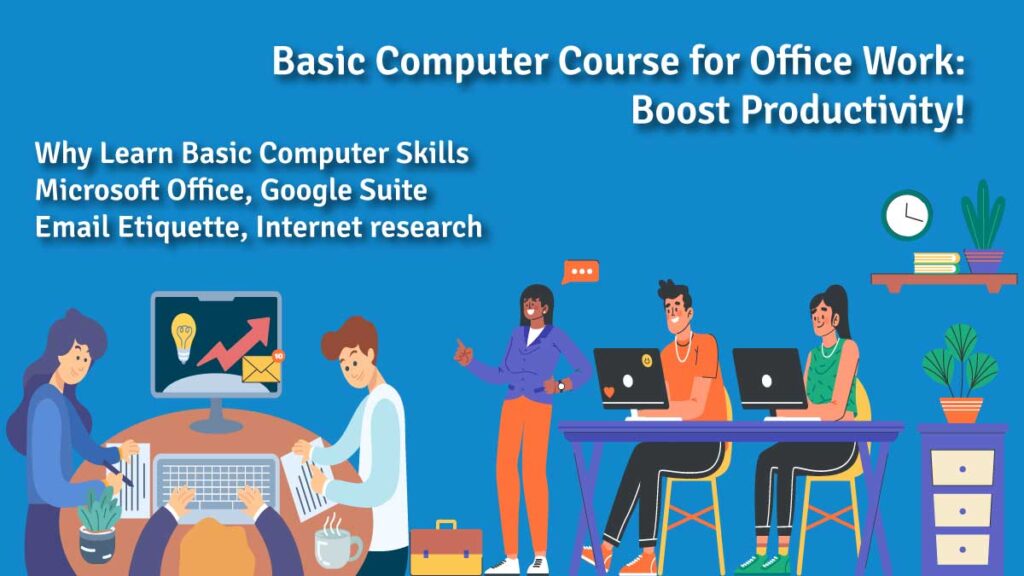
Introduction To Basic Computer Course for Office Work: Boost Productivity!
Learning the basics of computers is crucial for office tasks. The Basic Computer Course for Office Work provides essential skills. This course introduces the core concepts of computing, vital for any office environment. Students will explore different parts of a computer. This includes hardware, software, and how they work together.
This course also covers key office applications. Programs like word processors, spreadsheets, and presentation tools are highlighted. Understanding these tools is important. They help in creating documents, managing data, and delivering information effectively. Participants will learn to make tables, pie charts, and reports with ease. This foundation is ideal for those new to office work.
Learn Computer Basic Computer Course for Office Work: Boost Productivity!
Mastering MS Word is crucial for creating documents. It’s a versatile tool for typing letters, resumes, and reports. MS Word offers formatting options to enhance document presentation.
Using MS Excel helps in organizing data. It’s great for making spreadsheets, graphs, and performing calculations. Excel functions speed up data analysis and budget tracking.
MS PowerPoint is essential for presentations. With it, you craft slideshows that communicate ideas effectively. PowerPoint includes design templates, animations, and transitions for engaging slides.
Understanding System Maintenance keeps computers running smoothly. It involves regular updates, virus scans, and file backups. Keeping your computer in top shape is vital for reliable performance.
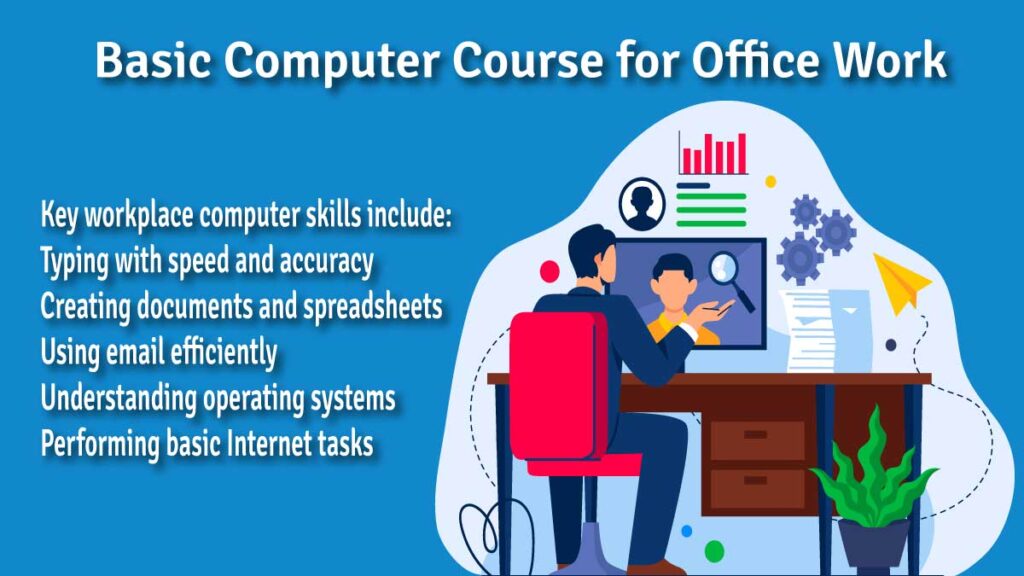
Internet Basics
Mastering internet navigation is essential for effective office work. Learning to browse the web safely is just as important as finding the right information quickly. The use of search engines is a basic skill; it’s how you find anything online.
To both safety, always check a website’s credibility. Look for secure connections, indicated by ‘https://’ before the web address. This ensures the information you share is protected. Use familiar, reputable search engines for best results.
Keywords are the foundation of any search. Knowing the right terms can save time and lead to better search outcomes. Create strong passwords to keep your info safe. Be aware of the data you share on websites, as privacy is vital.
Keyboard And Mouse Skills
Mastering typing skills is vital for office work tasks. A good tip is to practice regularly. Users should start with the home row keys and expand from there. Typing games and software can make learning fun. Accuracy is more important than speed at first. Speed will increase with time and practice.
For mouse navigation techniques, knowing different click functions is a must single clicklick often selects items. A double-click usually opens files. Right-clicking provides more options with a context menu. Drag and drop skills improve with hands-on practice. Customizing mouse settings can enhance comfort and efficiency. Users benefit from familiarizing themselves with keyboard shortcuts too, as it may speed up their workflow.
File Management
Understanding file structure is key to keeping your work organized. Think of a file structure like a tree with many branches. Each branch is a folder. Inside folders, you can have more folders or files. Just like a tree, your file structure can be big or small. It’s important to give folders and files good names. This helps you and others understand what they contain.
Organizing and managing files starts with creating main folders. These are like the big branches of your tree. Each main folder could be named after a project or type of work. Inside these, create sub-folders for different tasks or parts of the project. To keep files safe and easy to find, follow a naming pattern. Also, regular checks to remove old or unneeded files will keep your tree healthy.
For example:
| Main Folder | Sub-folder | File Name Example |
| Marketing | Q1 Campaigns | Product_Ad_Jan2023.jpg |
| Human Resources | Employee Docs | JohnDoe_Contract.pdf |
| Finance | Invoices | Invoice_001_Feb2023.xlsx |
Word Processing And Formatting
Mastering word processing is a must for office work. Effective document creation involves using the right tools. Microsoft Word is a popular choice. It’s important to know how to start a new document and apply basic formatting.
Formatting includes changing font types, sizes, and colors. You can also align text and add bullet points. With these skills, making reports and letters becomes easier.
Templates can make your work faster. They give a professional look with little effort. You can also save styles to use later. This keeps your documents consistent and looking sharp. Remember to explore the style and design options for the best results.
Spreadsheets And Data Entry
Learning spreadsheets is key to managing office tasks. Entering data properly makes your work easy. Always organize information in clear rows and columns. Use formatting tools to highlight critical data.
Mastering basic formulas is crucial. They help with quick calculations. Functions like SUM, AVERAGE, and COUNT are vital. They save time and reduce mistakes. Practice using these features often to become skilled.
Creating Presentations
Creating presentations involves more than just adding text to slides. An effective slide design is crucial. Make sure each slide is simple and clear. Use bullet points to break down complex information. It’s important to have a consistent layout and style throughout the presentation.
Colors and fonts play a big role in readability. Ideally, choose high-contrast combinations and professional fonts. Stay away from overwhelming patterns and textures in background designs. They make text hard to read.
| Media Type | Tips |
| Images | High quality and relevant to the content. |
| Audio | Clear and without background noise. |
| Videos | Short clips that support your point. |
| Graphs | Simplified and easy to understand. |
Communication And Collaboration Tools
Email etiquette is crucial for office communication. Always use a clear subject line. Keep messages brief and to the point. Respond promptly to show respect to your colleagues. Don’t forget to check spelling and grammar before sending.
Mastering email management boosts productivity. Organize emails into folders. Set time for email checking instead of all day. Unsubscribe from unnecessary newsletters to clear clutter.
Online collaboration platforms enhance teamwork. Tools like Slack, Asana, and Trello keep projects on track. They allow file sharing, task assignments, and real-time chat. They are easy to learn and help complete tasks efficiently.
Final Assessment And Certification
Upon completing the Basic Computer Course, evaluation of skills is crucial. Participants will partake in tests that mimic real office tasks. Their performance helps determine understanding and proficiency.
Skills appraisal spans across various software tools essential for office work. Mastery of word processing, spreadsheets, email handling, and presentations is a must.
To gain the coveted course certificate, one must pass all assessments. This document proves your capability to manage office-related computer activities.
Employers highly regard this certification. It signifies readiness to tackle everyday office tasks with confidence. Secure your certificate and open doors to numerous job opportunities.
Frequently Asked Questions For Basic Computer Course for Office Work: Boost Productivity! For Office Work
What Is A Basic Computer Course?
A basic computer course typically teaches essential skills such as using operating systems, word processing, spreadsheets, email, and internet browsing.
Who Benefits From Computer Office Courses?
Employees, job seekers, and students benefit by learning efficient office software use, improving productivity and employability.
How Long Is The Office Computer Course?
Course duration can vary from a few weeks to several months, depending on the program’s depth and coverage.
What Skills Does Office Computer Training Offer?
It offers skills in Microsoft Office, data management, basic IT troubleshooting, and effective online communication.
Are Basic Computer Courses Suitable For Beginners?
Yes, these courses are designed to start from the basics, ideal for individuals new to computer operations.
Can I Learn Computer Basics OnlineNumerousrous reputable platforms offer online basic computer courses tailored for office-related work?
What’s Included In Computer Office Training?
Typically, training includes MS Office Suite, email etiquette, basic computer security, and internet research techniques.
How Much Does A Basic Computer Course Cost?
Costs vary widely, from free online tutorials to fee-based courses at community colleges or private institutions.
Why Is Computer Literacy Important For Office Jobs?
Computer literacy is crucial for handling day-to-day tasks efficiently in a tech-driven workplace, making it a key employability skill.
What Job Opportunities Require Basic Computer Skills?
Administrative assistants, data entry clerks, customer service reps, and many other positions require basic computer proficiency.
Conclusion
Embarking on a computer course for office skills is a wise move. Turbocharge your productivity and employability with newfound expertise. Grasp essential programs and navigate office tasks with confidence. Let this be your stepping stone to a thriving career. Start your journey; the digital office awaits.




